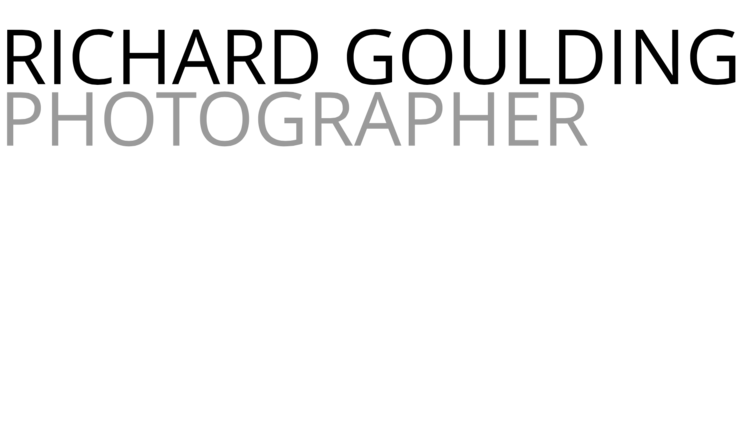I've been a photographer for over 25yrs, coming out of art school my first break was to photograph hotels for a UK tour operator, travelling extensively in Europe and USA shooting to a client brief and a budget sometimes up to 8 hotels a day - great training and as the client was my Dad the pay was minimal ("your gaining experience, so no need to pay the commercial rate"). Many lessons were learnt along the way, such as when photographing in France turn up to the best hotel at lunch time, the manager will be having lunch and will not be ready to see you, so I get offered lunch too. Also in Paris, don't walk around near the site of Diana's car crash with professional cameras a few days after the incident, as people will think you are a papparazi and threaten you. All the hotels were shot on Kodachrome 64.
Back in Manchester Sharp electronics (long gone from Manchester, and the building is now The Sharp Project), commissioned two major campaigns having based heavily on Richard's style of interiors and people. Next client to call was DFS (but I miss heard the name on my old Motorola brick-phone and thought they said ERF, as in the trucks, I said sorry I haven't done any motoring stuff before, no we mean sofas). Over five years we shot hundreds of sofas, mainly in great (and expensive London locations) and our team became the worlds leading sofa photographers ! With a client like DFS a sense of humour was essential, on long shoots the team was held together and entertained by the industries premier sofa plumpers, or fluffers !
Digital imaging brought big changes in commercial photography, and so it did to my direction, I'd been fascinated by fighting and the martial arts for years, I did Judo as a kid with a Japanese teacher (Akinori Hosaka). Following a trip to the home of Judo, the Kodokan in Tokyo and the world wide rise of cage fighting (or as they prefer to be know as mixed martial arts) I realised there was a subject right in front of me. So over the last five years I've been working on three projects that will eventually be published books, the first "Because of Judo", follows the preparation of the GB Olympic Judo team towards the London 2012 Olympics. And within the book is a look at 'old school' judo players with their battered bodies and cauliflower ears, which has in turn lead to further book projects on the rise of MMA. I collaborate with several fighters on long term projects. My global headquarters is now in south Manchester, and I operate from a trendy digital campus of rooms in my cellar.
If you have a project that you would like to discuss, give me a call, +44 7831 231490
Site Wide Options
Site Background - choose the color used in the site background.
Outer Padding - sets the amount of space along the outside edge of the whole site.
Headings - controls the font typeface, style, line height, transform and letter spacing of headings.
Headings Size - sets the size of the font for headings.
Headings Color - choose the color used on all headings.
Text - controls the font typeface, style, line height, transform and letter spacing of body text.
Text Size - sets the size of the font for body text.
Body Text Color - choose the color used on all body text.
Body Link Color - choose the color used on all body text links.
Body Link (Hover) Color - choose the color used on all body text links when hovered.
Quote - sets the size of the font for block quote text.
Quote Size - sets the size of the font for block quote text.
Sidebar Options
Sidebar Text Alignment - determines the text alignment within the site sidebar.
Sidebar Width - set the width of the site sidebar.
Sidebar Padding - control the amount of space between the sidebar and the page content.
Sidebar Position - choose the position of the site sidebar.
Sidebar Fixed - enable a fixed sidebar that will stay put while the site is scrolled.
Site Title / Logo Options
Site Title - control the font typeface, style, line height, transform and letter spacing of the site title.
Site Title Size - set the size of the font for the site title.
Site Title Color - choose the color used on site title.
Mobile Site Title - control the font typeface, style, line height, transform and letter spacing for the site title on mobile devices.
Mobile Site Title Size - set the size of the font for the site title on mobile devices.
Site Navigation Options
Navigation - control the font typeface, style, transform and letter spacing of the navigation links.
Navigation Size - set the size of the font for the navigation text.
Navigation Color - choose the color used for navigation links.
Navigation (Active) Color - choose the color used on all navigation links when currently being viewed.
Navigation (Hover) Color - choose the color used on all navigation links when hovered.
Secondary Navigation - control the font typeface, style, line height, transform and letter spacing of the secondary navigation text.
Secondary Navigation Size - set the size of the font for the secondary navigation text.
Secondary Navigation Color - choose the color used for secondary navigation links.
Blog Options
Blog Sidebar - determines the position / display of the sidebar within the blog.
Blog Sidebar Width - controls the width of the sidebar on the blog list and item view.
Blog Sidebar Padding - select the amount of space between the sidebar and the main content areas.
Blog Post Spacing - sets the amount of spacing between each blog post on the list view.
Blog Meta Data Color - sets the color used on article meta data (date, comment, like & share).
Gallery Options
Gallery Style - determines whether slideshow images fill all available space or fit to the window with no cropping.
Gallery Padding - set the amount of space along the top right and bottom side of the slideshow display.
Enable Gallery Thumbnails - displays a 'Show Thumbnails' option in gallery navigation.
Initial Gallery View - sets the initial view of the gallery to slideshow or thumbnails.
Gallery Controls - choose from three styles of slideshow controls or hide them completely.
Gallery Control Text - control the font typeface, style, line-height, transform and letter spacing properties of the gallery controls font.
Gallery Controls Size - set the size of the font used for gallery controls.
Gallery Controls Color - choose the color used for gallery control links.
Gallery Controls (Active) - choose the color used for the active slide control.
Product Styles
Product Background Color - sets the color behind the product image.
Product Overlay Color - sets the color of the overlay when product list titles are set to 'overlay.'
Products Per Row - determines the number of products shown per line on the product list.
Product List Titles - controls the position of the product title on the product list.
Product List Alignment - sets the text alignment of the product title on the product list.
Product Item Size - select an image ratio for the product photo on the product list.
Product Image Auto Crop - determines whether product images fill the image area or fit within.
Product Gallery Size - select an image ratio for the product gallery on the product item page.
Product Gallery Auto Crop - determines whether product images fill the gallery area or fit within.
Show Product Price - shows the price on the product list page when enabled.
Show Product Item Nav - shows the 'back to shop' link on the product item page.
Event Styles
Event Time Format - toggle between 24 hour or AM/PM for event times.
Event Icons - enable icons on the address and event time display.
Event Thumbnails - show an image thumbnail in list view.
Event Thumbnail Size - controls the size (ratio width:height) of the event thumbnail image.
Event Date Label - enable date overlay on top of event thumbnail.
Event Date Label Time - include the time of the event with the date overlay.
Event Excerpts - show optional excerpt text of events on the list view when present.
Event List Date - show the full event date (day, month, year) of the event on the list view.
Event List Time - show the time range (start time-end time) of the event on the list view.
Event List Address - show the event location address when present.
Event iCal/gCal Links - show links to add events to Apple or Google calendars.
Event Like and Share Buttons - show Squarespace simple like and share buttons on events.
Event List Compact View - enable a simple stacked view of events in the list view.
Event Calendar Compact View - enable a simpler calendar view optimized for smaller areas.
Social Link Options
Hide Social Links - turn off template specific (non-social link block) social icon links.